Fork the Sample Project
Fork and clone the reference code repository which has Postman scripts and other examples used for this exercise.
Github Project Details
All of the project files needed to complete this guide are available on Github here.
First, let's fork the repository so you can make changes and commit them upstream to your fork when you are done or have other developers come and look at the work you did. Alternatively, if you don't feel like forking, you can download here.
We recommend using your fork, so if you have forked, then clone from your fork. Otherwise, if you want to work directly from our repository without having the ability to push your changes, then fork it as demonstrated below:
git clone [email protected]:chassi-os/docs-getting-started-with-lifecycle.git
Project Layout
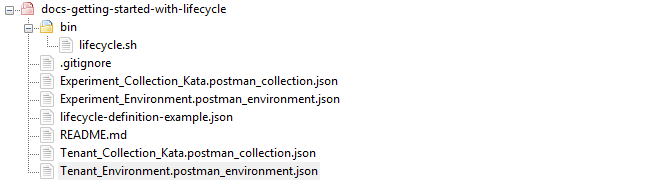
Github Project Layout (Figure 1)
| Path & File | Description |
|---|---|
| bin/lifecycle.sh | The primary example is provided in Postman. But based on feedback we got from developers, they wanted to see plain cURL examples as well. Use this bash file to start a journey and change a step in that journey, just like the Postman example. |
| Experiment_Environment.postman_environment.json | A Postman environment file for when running the project against the Experiment Tenant. |
| lifecycle-definition-example.json | An example JSON payload of an actual Lifecycle. |
| Experiment_Collection_Kata.postman_collection.json | The Postman collection when running the Lifecycle in the Experiment Tenant. |
| Tenant_Collection_Kata.postman_collection.json | The Postman collection when running the Lifecycle in the Production Tenant. |
| Tenant_Environment.postman_environment.json | A Postman environment file for when running the project against the Production Tenant. |
Updated almost 7 years ago
