Getting Started with Lifecycle
In thirty minutes or less, we get you started! Let's go!
Lifecycle Kata
Now that you have Chassi, one of your main goals is to be able to get one of your customers on a Journey, change a Lifecycle Step and track the progress of your Customer so you can begin to identify constraints and increase engagement.
With any Lifecycle, you have one of two process goals. To keep a Customer in a Lifecycle as long as possible (e.g., customer adoption), or to get them through the Lifecycle as quickly as possible (e.g., onboarding process).
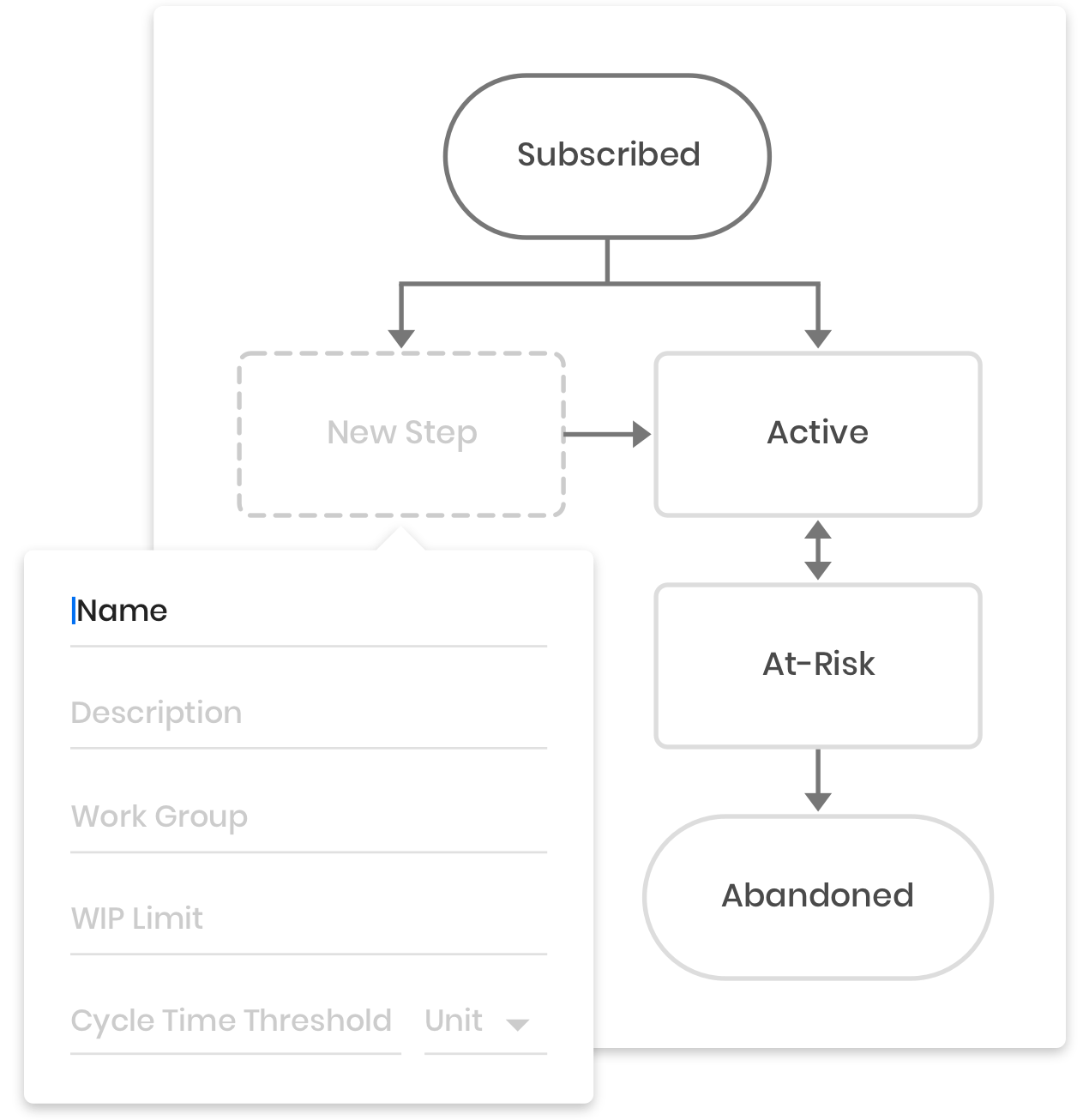
Purpose
Introduce Chassi's Customer Lifecycle product, together with Single Customer View. This Kata is aimed at getting you started quickly; first by performing a sample integration using a basic lifecycle, and then integrating your own unique Customer Lifecycle into your application and tracking your customers on it.
What you will Learn
| This Exercise | Participants |
|---|---|
| Build the Lifecycle | Group |
| Publish the Lifecycle | Group |
| Wire Code to Each Lifecycle Step | Developer |
| Gather Data | n/a Application |
| Future Exercises | |
| View Metrics & Understand Constraints / Performance | Group |
| Create Cycle Time and/or WIP Limit Thresholds | Group |
| Create Event Subscriptions using the Event Manager | Developer |
| Receive Cycle Time and/or WIP Limit Webhooks | Developer |
| Engage the Customer | Group |
Group Activity
This activity is intended for both the Business Person (i.e., Product Manager) and Software Developer to work together, just like in a normal business setting where collaboration is important. The duration of this exercise estimates at less than 30 minutes. It is helpful if everyone participating in the effort can set aside the time and observe every part of the integration. If a facilitator is needed, we recommend that the developer facilitate this exercise. If performing this exercise remotely, the developer should perform screen sharing.
Overview
The Business Person (i.e., Product Manager) and the Software Developer will build the Lifecycle together in the Chassi GUI. Every Lifecycle is built in the Definitional Space (i.e., Admin Space) and published to an Operational Space (i.e., Sandbox, Stage, Production.)
Once published, the Software Developer will code the Lifecycle into code fragments in the Customer's Application, inserting each Lifecycle Step into the appropriate section of code in the Customer's Application and pointing at the target Operational Space for the given environment. The Customer is then moved through the Journey as a result of attaching each Lifecycle Step to potions of the application code which represent each step of the Lifecycle.
Progress is tracked automatically as the Customer triggers each Lifecycle Step in the application, and the Business Person can generate report metrics in order to analyze performance. Once the performance is understood, then the Business Person and/or Developer can set thresholds for Cycle Time and WIP Limit.
With the thresholds and limits set, the Software Developer can establish webhooks which authenticate over OAuth 2.0 to receive alerts and data from Chassi and program customer engagement tasks in their own application (e.g., initiate a process in Intercom or Salesforce.)
Concepts to Familiarize Yourself With
- What is a Tenant?
- What is an Application Space?
- What do we mean by Definitional Space (Admin Space) versus Operational Space?
- How do I authenticate using OAuth 2.0 for API transactions?
- What is the API Spy , and what do I use it for?
Chassi APIs use the OAuth 2.0 protocol for authentication and authorization. Chassi supports common OAuth 2.0 scenarios such as those for a web server, installed, and client-side applications.
To begin, you will need a Service Account. As part of the Chassi Early Access program, we are distributing Service Accounts manually to each Tenant Owner. But in the future, Tenant Owner and Tenant Administrator roles will be able to generate Service Accounts automatically from the API Manager. If you do not have a Service Account, contact your Chassi Account Representative.
To learn how to use a service account in order to interact with a Chassi API, read the Authentication Service Account Quick Start.
What you will Need
- Chassi user credentials for UI login
- Chassi Service Account for your Experiment Tenant
- Personal Experiment Tenant
- Web Browser (We prefer Google Chrome)
- Postman (download here) or cURL
Code Examples & Project Code
For ease of use, and realizing that not everyone has the same system set up, most of our examples will be done in Postman for which we will provide pre-configured scripts, available universally, regardless of platform, language, etc. cURL examples are provided for some snippets of API calls for reference purposes.
Updated almost 7 years ago
Before you create your first Lifecycle and begin to put customers on a Journey, think about how you will integrate the customer into a Journey.
