Import Postman Collection
Using the Postman project file, import the collection.
We have prepared two configurations so that you can work out of either your Experiment Tenant or your Production Tenant.
Pre-Step
Warning About Step 3
For Step 3 you will need to select one of the following collection files:
If you are working in the Experiment Tenant
"Experiment_Collection_Kata.postman_collection."
If you are working in the Production Tenant
"Tenant_Collection_Kata.postman_collection.json."
Step 1
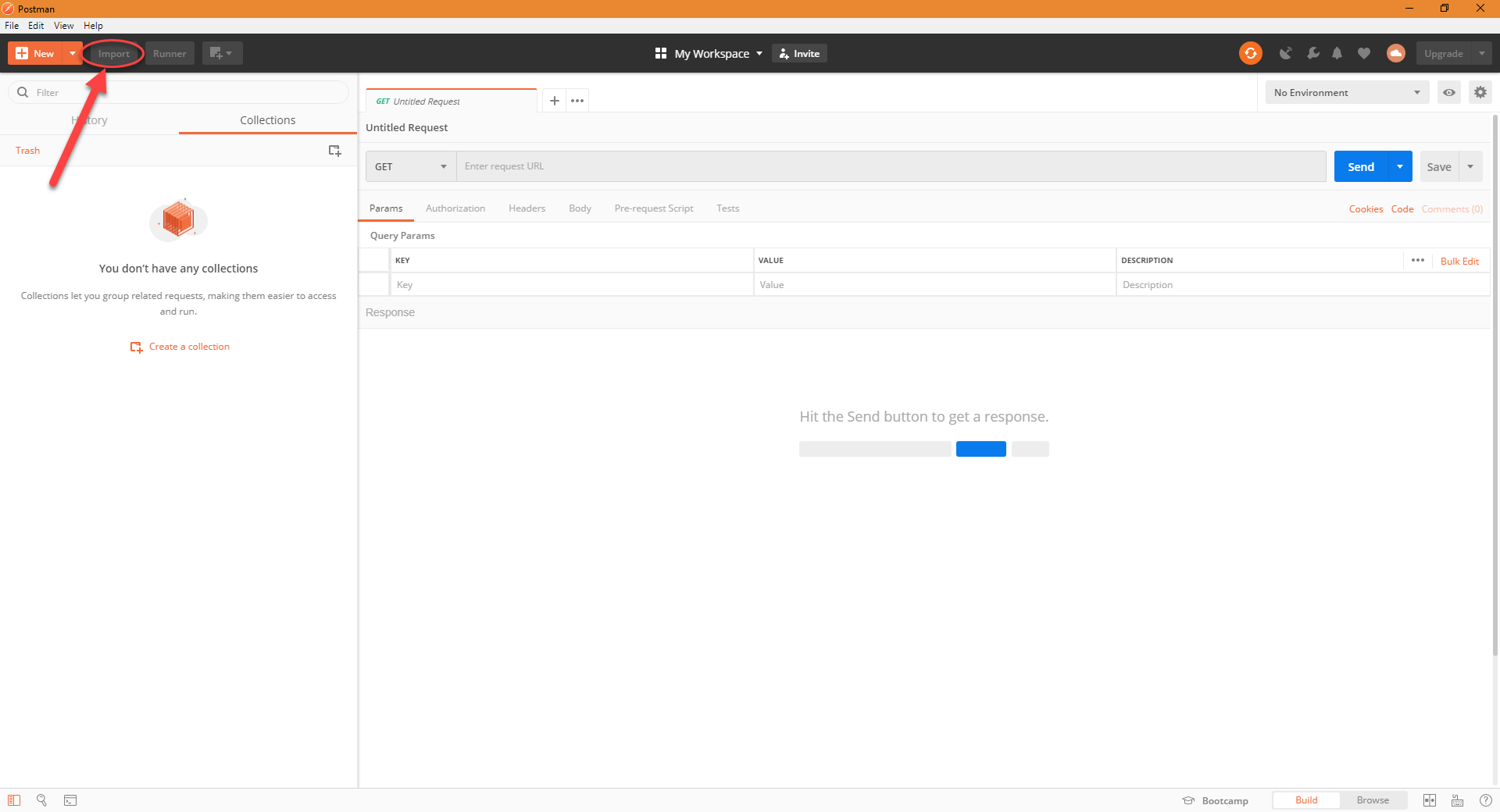
Once postman is open, click on the Import button at the top left of the screen.
Step 2
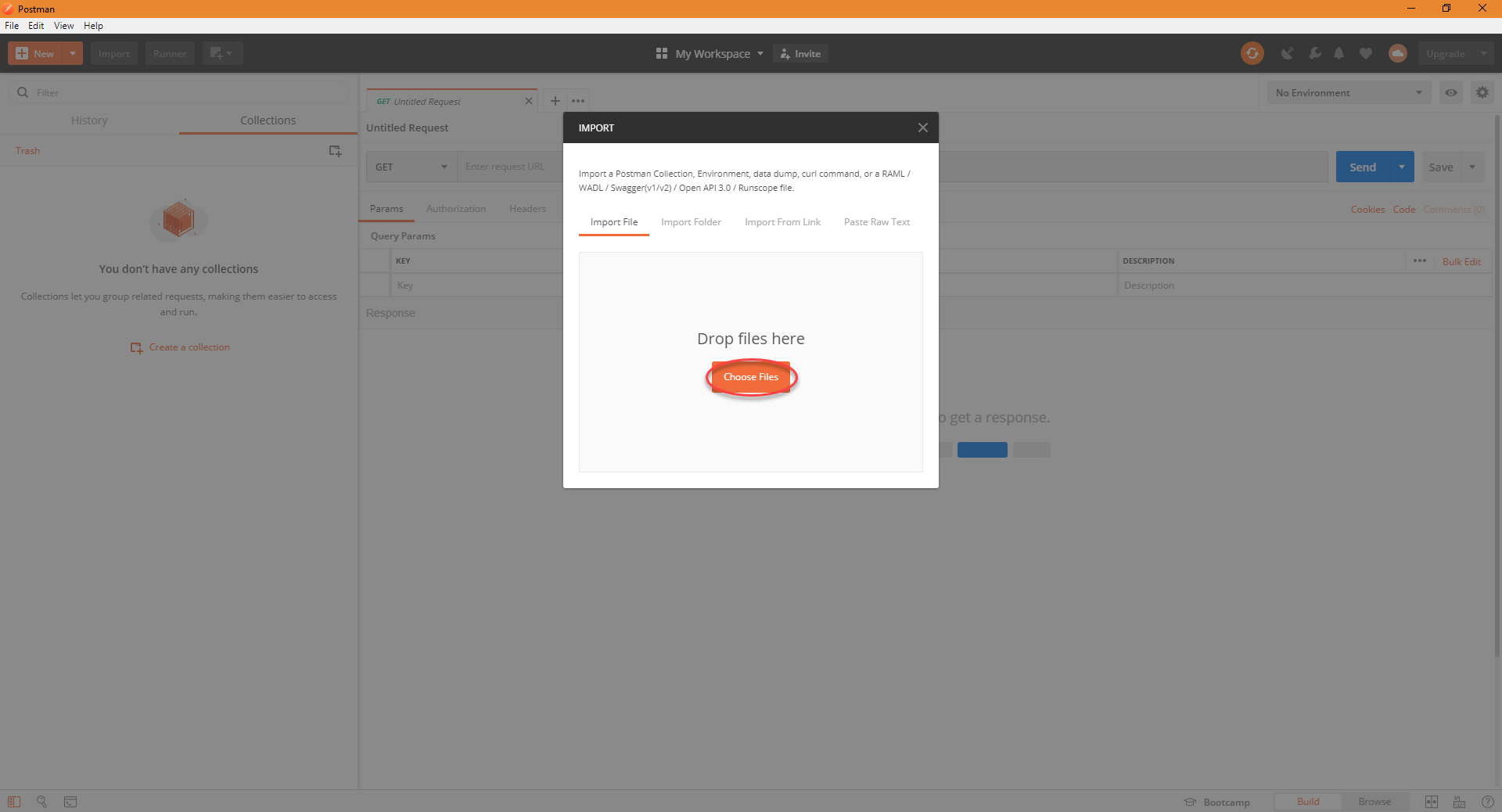
From there it will give you the option to either drag and drop your files into the import interface, or to choose files from your directory. For this example, we will click on Choose Files to select them from our directory.
Step 3
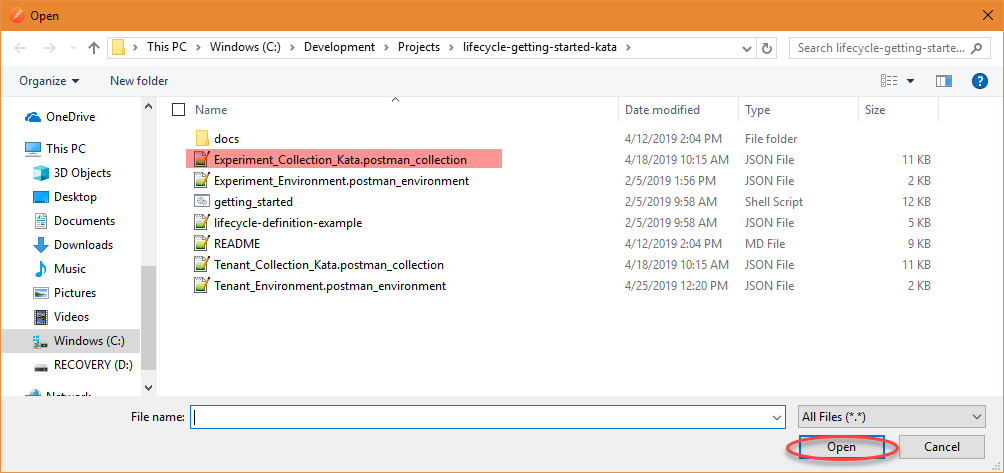
Chose either Experiment or Tenant file depending on where you are operating.
Once the directory has been opened to the location of where the lifecycle-getting-started-kata repository was cloned, we then will select our file that was chosen in our pre-step. Which in this case is the new-lifecycle-getting-started-kata-experiment.postman_collection file. Once selected, click Open to complete the import.
Step 4
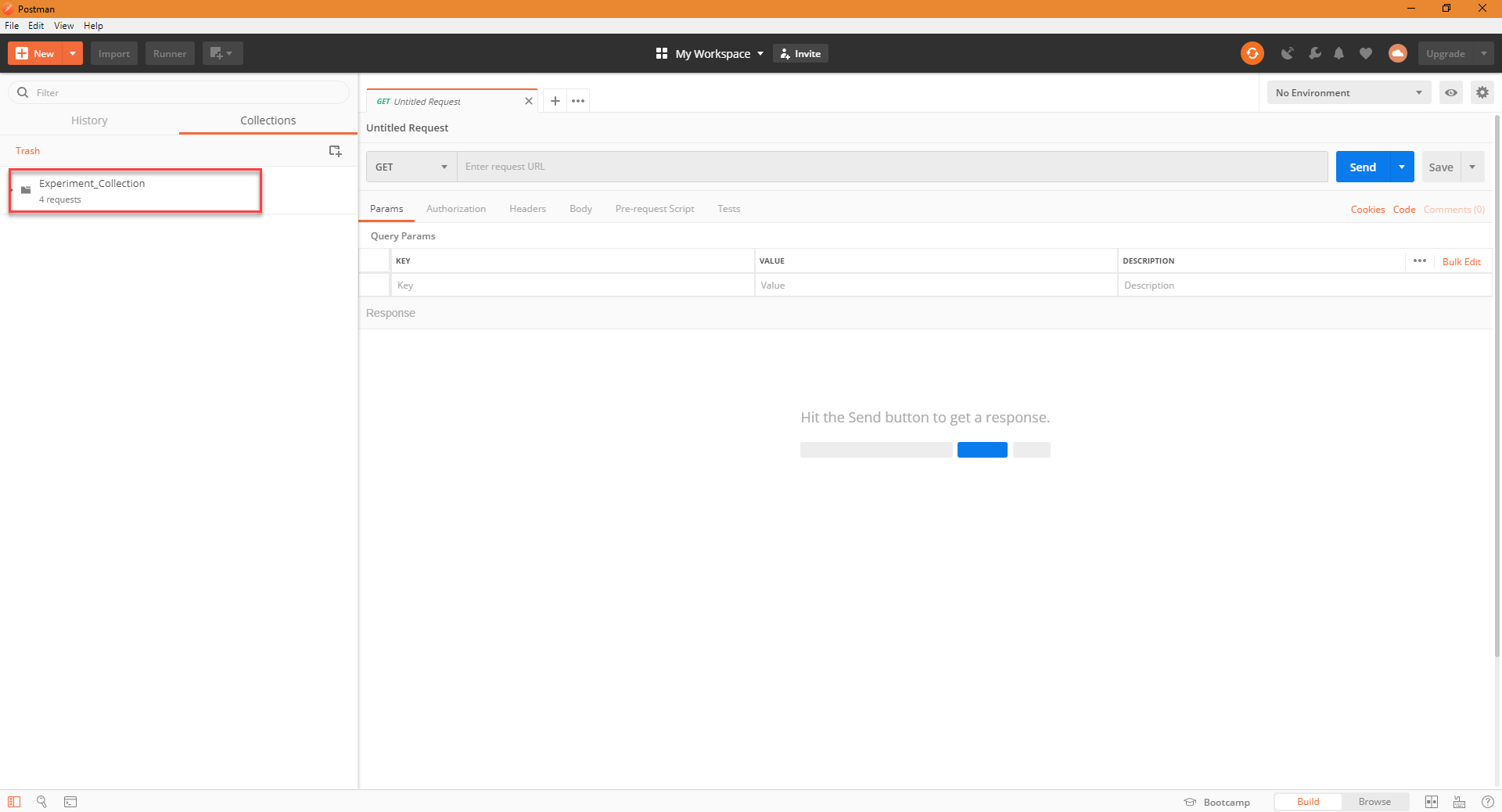
The import process may take a few seconds, but when it is complete, you will see the new-lifecycle-getting-started-kata-experiment collection folder under your collections tab.
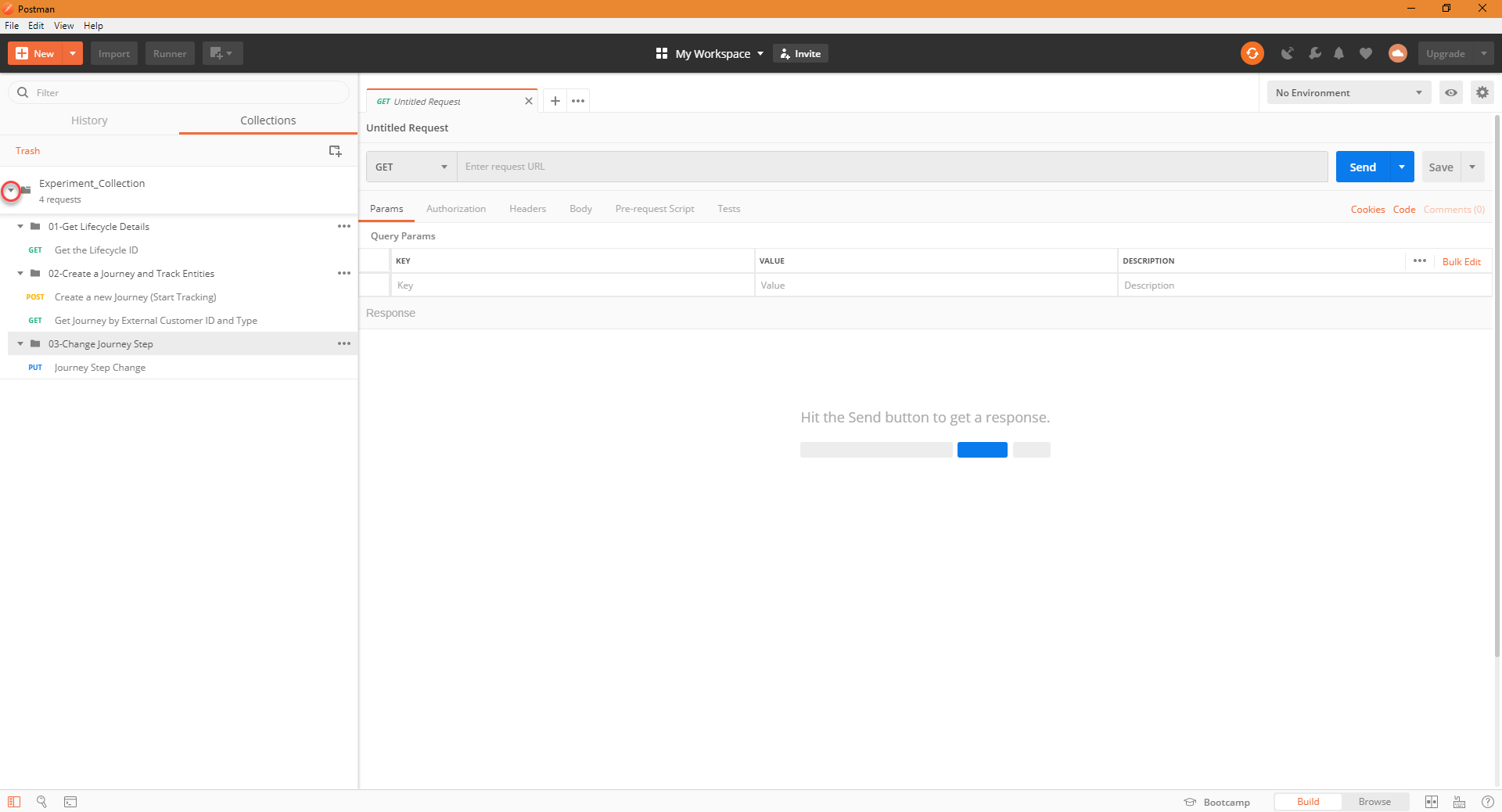
From there you can verify its contents by navigating to its individual scripts utilizing the expanding arrow icon.
Updated almost 7 years ago
